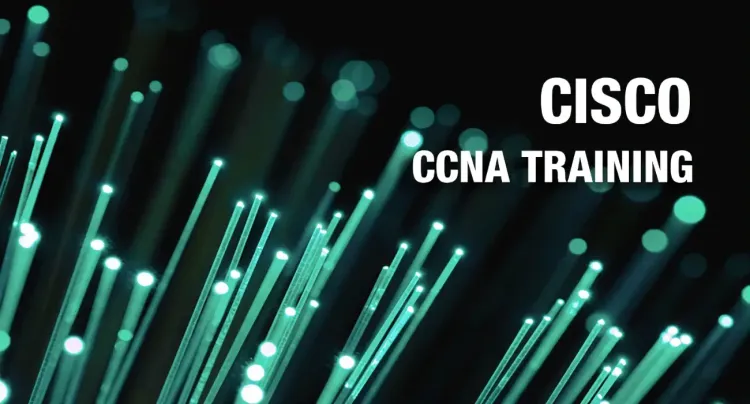“Introduction To Computer Networking” P3: Network Topologies

Welcome to the 4-part series of introduction to networking! Click Me links to rest of the series.
Parts of Introduction To Computer Networking
“Decoding Network Topologies: The Art of Connecting Computers”
Greetings, dear readers! Today, we’re going to unravel the mystery of network topologies - the unique patterns that define how computers and other devices are linked in a network. Each type of network topology comes with its own set of pros and cons. Let’s explore some of the most popular ones: bus, star, mesh, tree, and hybrid.
1. Bus Topology
In a bus topology, all devices are connected to a single cable known as bus using BNC T-connector, this type of topology is not in used today and was amongst the first topologies to be used with the first versions of ethernet developed at Xerox. This is a simple and cost-effective way to establish a network. All devices share the same communication channel and can send and receive data simultaneously. However, it has some drawbacks:
- Low Security: Since all devices share the same bus, it is easier for unauthorized users to access the network.
- Limited Cable Length: The length of the bus (cable) is limited, which restricts the number of devices that can be connected.
- Difficulty in Adding/Removing Devices: Adding or removing devices can disrupt the network.
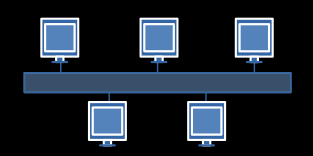
2.Star Topology
In a star topology, each device is connected to a central device, known as a hub or a switch. This topology offers better performance, security, and scalability than a bus topology, but it requires more cables and equipment.
- Better Performance: Since each device has its own cable, data can be transmitted more quickly.
- Improved Security: The central hub can be used to manage network security.
- Scalability: It’s easy to add or remove devices without disrupting the network.

3. Mesh Topology
In a mesh topology, each device is connected to every other device, creating multiple paths for data transmission. This robust and fault-tolerant topology ensures high availability, redundancy, and load balancing. However, it can consume a lot of bandwidth and resources.
- High Availability: If one path fails, data can be routed through another path.
- Redundancy: Multiple paths between devices increase the reliability of the network.
- Load Balancing: Network traffic can be distributed across multiple paths.

4. Tree Topology
A tree topology is a hierarchical network with multiple levels of hubs connected to a root hub. It allows for easy expansion, grouping, and isolation of devices. However, its functionality depends on the root hub, and it can be challenging to maintain.
- Easy Expansion: New hubs can be added easily.
- Grouping: Devices can be grouped under different hubs.
- Isolation of Devices: If a device fails, it doesn’t affect the entire network.
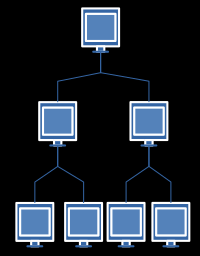
5. Hybrid Topology
A hybrid topology combines two or more different types of topologies to suit specific needs and requirements. This topology can offer the best features of each topology, but it can also be complex and expensive to design and implement.
- Customization: The network can be designed to meet specific requirements.
- Best Features: It can offer the best features of each topology.
- Complexity: It can be complex and expensive to design and implement.
For example, consider below diagram 4 central switches are connected in mesh, The systems in top-right are connected in tree topology, and the rest are using star topology.

I hope this gives you a more detailed understanding of network topologies! 🚀