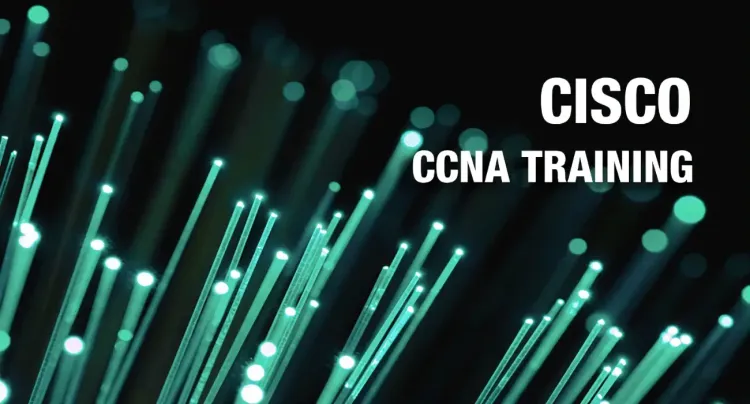“Introduction To Computer Networking” P4: Network Devices

Welcome to the 4-part series of introduction to networking! Click Me links to rest of the series.
Parts of Introduction To Computer Networking
“The Orchestra of Networking: Understanding Networking Devices”
Welcome to the world of networking devices! These are the basic hardware components that interconnect network nodes, such as Network Interface Cards (NICs),Repeaters, Bridges, Hubs, Switches, Routers, Firewall. They are connected using cables, typically galvanic cables, with optical cables being less feasible for enterprise networks. Let’s dive into the summary:
1. NIC (Network Interface Card)
Think of a NIC as the passport for your computer to communicate via a network. It provides physical access to networking media and often uses unique MAC addresses for low-level addressing.
2. Repeater
A repeater is like a translator that receives a signal, cleans it of unwanted noise, regenerates it, and retransmits it at a higher power level. This allows the signal to travel greater distances without degradation. Repeaters were essential in most twisted pair Ethernet networks for cable lengths longer than 100 meters.
3. Hub
A hub is like a meeting point that connects many Ethernet devices, creating the illusion of a single network segment. It’s essentially a multiport repeater. Any frame entering any port is regenerated and broadcast out on all other ports. However, hubs do not control any of the traffic that passes through them, leading to packet collisions.
4. Bridges
Bridges are like traffic cops that broadcast data to all ports except the one that received the transmission. They learn which MAC addresses are reachable through specific ports and once a port and an address are associated, the bridge will only transport traffic from that address to that port.
5. Switches
A switch is like a smart hub. It only forwards frames to the ports involved in the communication. It breaks the collision domain, yet presents itself as a broadcast domain. Switches make frame-forwarding decisions based on MAC addresses. Switches also have the functionality of VLAN (Virtual LAN) as the name suggest it allow the switch can connect multiple networks physically whilst providing additional security by logical segmentation.
6. Routers
Routers are like the GPS of the network. They use headers and forwarding tables to determine the best path to forward data packets between networks. When multiple routers are deployed in a wide array of interconnected networks, they share target system addresses so that each router can develop a table showing the preferred paths between any two systems on the interconnected networks.
7. Firewall:
A firewall is like a security guard for your network. It monitors and controls incoming and outgoing network traffic based on predetermined security rules. It establishes a barrier between a trusted internal network and untrusted external network, such as the Internet. Firewalls can be hardware, software, or both. They are frequently used to prevent unauthorized Internet users from accessing private networks connected to the Internet, especially intranets.
So, are you ready to orchestrate your network? Come back for newer post where we will dive into the workings and pros and cons of each of these devices 🚀