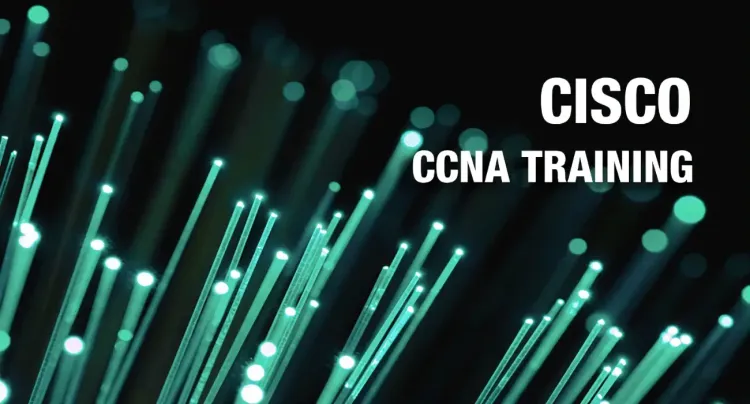CCNA | P1: Fundamentals Of Computer Networks | C2: Fundamentals Of Ethernet LANs
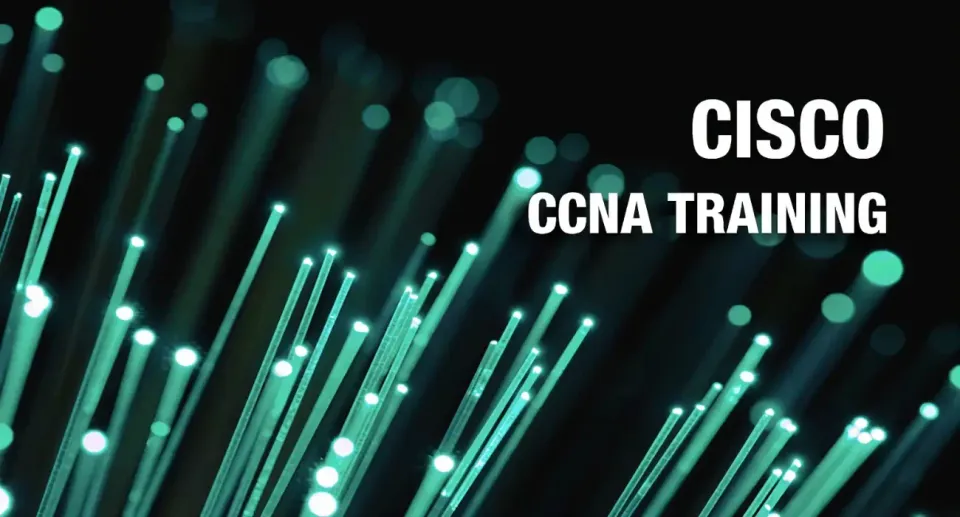
Greetings, and welcome to our in-depth exploration of Ethernet LANs, or Local Area Networks. Ethernet, a globally recognized and trusted networking technology, enables devices to interact over a wired network. This post will delve into the essence of Ethernet LANs, their operation, and their significance in today’s networking landscape.
Understanding Ethernet LANs
Ethernet LAN is a network infrastructure that interconnects multiple devices using Ethernet cables and switches. These Ethernet cables serve as the physical link to the ports on your devices such as computers, routers, printers, etc. Switches, on the other hand, are the networking devices that manage the traffic between multiple Ethernet cables. They can also link to other switches, thereby expanding the network.
Exploring the Intricacies of Ethernet LANs
Ethernet LANs, standardized under IEEE 802.3, can range from a minimal setup involving two devices linked by a single cable to a large-scale network comprising hundreds of devices interconnected via multiple switches. Devices within an Ethernet LAN can directly interact with each other or access the internet via a router, a device that bridges an Ethernet LAN with other networks like a wireless LAN or a WAN (Wide Area Network).
Ethernet’s widespread adoption can be attributed to its simplicity, ease of implementation, maintenance, and cost-effective network deployment. It also offers flexibility in terms of the network topologies it supports, with bus topology being the most common. Ethernet operates at two layers of the OSI model - the physical layer and the data link layer. In the context of Ethernet, the protocol data unit is referred to as a frame, primarily associated with Data-Link Layers (DLLs).
The Working Principle of Ethernet LANs
Ethernet LANs operate by transmitting data frames between devices. A data frame is a packet of information that includes the source and destination addresses, the data payload, and error-checking details. When a device intends to transmit data to another device on the network, it constructs a data frame and dispatches it to the switch. The switch, upon receiving the frame, examines the destination address and routes the frame to the appropriate port. The frame traverses the cable until it reaches the destination device, which then processes the data.
Ethernet LANs employ a protocol known as CSMA/CD (Carrier Sense Multiple Access with Collision Detection) to prevent data collisions. A collision transpires when two devices attempt to transmit data simultaneously over the same cable, resulting in frame corruption due to interference. To circumvent this, each device on an Ethernet LAN monitors the cable before transmitting data. If it senses data transmission by another device, it waits until the cable is clear. If no transmission is detected, it proceeds to send its data frame. In the event of a collision, both devices detect it and retransmit their frames after a random delay.
Delving Deeper: Ethernet Cables and Switches
Ethernet cables consist of twisted pairs of copper wires that convey electrical signals. Each pair of wires transmits one signal in each direction, making a total of four pairs. The wires are twisted to minimize crosstalk, which is interference from adjacent wires.
Ethernet switches are devices equipped with multiple ports for connecting Ethernet cables. Each port possesses a unique MAC (Media Access Control) address, a 48-bit identifier for the connected device. The switch maintains a table of MAC addresses and ports, which it updates whenever it receives a frame from a new device. The switch utilizes this table to route frames to the correct port based on the destination MAC address.
The Significance of Ethernet LANs
Ethernet LANs hold a pivotal role as they facilitate swift, dependable, and secure inter-device communication. They can support speeds up to 400 Gbps, a standard ratified by IEEE on 21st September 2022. However, even the most sophisticated enterprise LANs typically support up to 10 gigabits per second (Gbps), a rate significantly higher than most wireless networks. Ethernet LANs also exhibit lower latency, implying reduced data transmission delay. This is particularly crucial for applications necessitating real-time communication, such as video conferencing or gaming.
In terms of reliability, Ethernet LANs outperform wireless networks as they are less susceptible to interference from other devices or environmental factors. Ethernet cables are shielded from electromagnetic interference, which could lead to data loss or corruption. Conversely, wireless networks can be impacted by physical barriers, weather conditions, or other wireless signals.
From a security perspective, Ethernet LANs are more secure than wireless networks due to the difficulty in unauthorized access. To gain access to an Ethernet LAN, a user requires physical access to the cable or port. In contrast, to access a wireless network, a user merely needs to be within the signal’s range. While wireless networks can be safeguarded with encryption and passwords, they remain vulnerable to breaches by skilled attackers.
Ethernet’s Key Attributes
- Velocity: Ethernet is proficient in delivering data at remarkable speeds, with contemporary Ethernet standards endorsing speeds up to 100 Gbps.
- Adaptability: Ethernet is a versatile technology compatible with a diverse array of devices and operating systems. It can be effortlessly scaled to accommodate an increasing number of users and devices.
- Dependability: Ethernet is a trustworthy technology that employs error-correction methodologies to ensure precise and efficient data transmission.
- Economic Efficiency: Ethernet is a cost-efficient technology that is widely accessible and straightforward to implement. It also requires relatively low maintenance, necessitating minimal ongoing support.
- Interoperability: Ethernet is an interoperable technology that enables devices from various manufacturers to interact seamlessly.
- Security: Ethernet incorporates inherent security features, including encryption and authentication, to safeguard data from unauthorized access.
- Manageability: Ethernet networks are easily managed, with a variety of tools available to assist network administrators in monitoring and controlling network traffic.
- Compatibility: Ethernet is compatible with a broad spectrum of other networking technologies, facilitating easy integration with other systems and devices.
- Availability: Ethernet is a universally available technology that can be utilized in nearly any setting, from homes and small offices to large data centers and enterprise-level networks.
- Simplicity: Ethernet is a straightforward technology that is easy to comprehend and use. It does not necessitate specialized knowledge or expertise for setup and configuration, making it accessible to a wide range of users.
- Standardization: Ethernet is a standardized technology, implying that all Ethernet devices and systems are engineered to function together seamlessly. This simplifies the management and troubleshooting of Ethernet networks for network administrators.
- Scalability: Ethernet is highly scalable, meaning it can effortlessly accommodate the addition of new devices, users, and applications without compromising performance or reliability.
- Broad Compatibility: Ethernet is compatible with a wide range of protocols and technologies, including TCP/IP, HTTP, FTP, and others. This renders it a versatile technology that can be employed in a variety of settings and applications.
- Ease of Integration: Ethernet can be seamlessly integrated with other networking technologies, such as Wi-Fi and Bluetooth, to create a cohesive and integrated network environment.
- Ease of Troubleshooting: Ethernet networks are easy to troubleshoot and diagnose, thanks to a suite of built-in diagnostic and monitoring tools. This enables network administrators to identify and resolve issues swiftly and efficiently.
- Support for Multimedia: Ethernet supports multimedia applications, such as video and audio streaming, making it ideal for use in settings where multimedia content is a crucial part of the user experience. Ethernet is a reliable, cost-effective, and widely used LAN technology that offers high-speed connectivity and easy manageability for local networks.
Ethernet’s Benefits
- Speed: Ethernet offers a substantial speed advantage over wireless connections due to its one-to-one connection nature. Consequently, it can achieve speeds up to 10 Gigabits per second (Gbps) or even 100 Gigabits per second (Gbps).
- Efficiency: Ethernet cables, such as Cat6, consume less power compared to a Wi-Fi connection, making them the most energy-efficient.
- High-Quality Data Transfer: Ethernet’s resistance to noise ensures the high quality of the transferred information.
Ethernet’s Drawbacks
- Distance Limitations: Ethernet has a distance constraint, with the maximum cable length for a standard Ethernet network being 100 meters. This may not be suitable for larger networks requiring longer distances.
- Bandwidth Sharing: Ethernet networks share bandwidth among all connected devices, which can lead to reduced network speeds as the number of devices increases.
- Security Vulnerabilities: Despite Ethernet’s built-in security features, it remains susceptible to security breaches, including unauthorized access and data interception.
- Complexity: Setting up and maintaining Ethernet networks can be complex, requiring specialized knowledge and expertise.
- Compatibility Issues: While Ethernet is generally interoperable with other networking technologies, compatibility issues can arise when integrating with older or legacy systems.
- Cable Installation: Ethernet networks necessitate the installation of physical cables, which can be time-consuming and costly.
- Physical Limitations: Ethernet networks require physical connections between devices, which can restrict mobility and flexibility in network design.
Ethernet’s History
Ethernet, invented by Robert Metcalfe in 1973, revolutionized computer networking. With Ethernet Version 2’s support for 10 Mbps and an initial data rate of 2.94 Mbps, it first gained popularity in 1982. The IEEE 802.3 standardization in 1983 accelerated Ethernet’s adoption. The rapid evolution and advancement of Ethernet, which eventually reached speeds of 100 Mbps, 1 Gbps, 10 Gbps, and beyond, facilitated the swift expansion of Local Area Networks (LANs) and the internet. It evolved into the standard technology for wired network connections, enabling reliable and fast data transmission for private residences, commercial buildings, and data centers worldwide.
Types of Ethernet Networks
- Fast Ethernet: This Ethernet network type uses cables called twisted pair or CAT5 and can transfer data at a speed of around 100 Mbps (megabits per second). Fast Ethernet employs both fiber optic and twisted pair cables for communication. It comprises three categories: 100BASE-TX, 100BASE-FX, and 100BASE-T4.
- Gigabit Ethernet: This is an upgrade from Fast Ethernet and is more prevalent today. It can transfer data at a speed of 1000 Mbps or 1 Gbps (gigabit per second). Gigabit Ethernet also uses fiber optic and twisted pair cables for communication. It often employs advanced cables like CAT5e, capable of transferring data at a speed of 10 Gbps.
- 10-Gigabit Ethernet: This advanced, high-speed network can transmit data at a speed of 10 gigabits per second. It uses special cables like CAT6a or CAT7 twisted-pair cables and fiber optic cables. With the aid of fiber optic cables, this network can cover longer distances, up to around 10,000 meters.
Conclusion
Ethernet LANs are vital for modern networking as they provide fast, reliable, and secure communication between devices. Based on a simple yet effective technology that uses cables, switches, and protocols to send data frames across the network, Ethernet LANs can be used for home or business purposes and can connect to other networks through routers. For more insights into Ethernet LANs, you can explore some of the resources below.